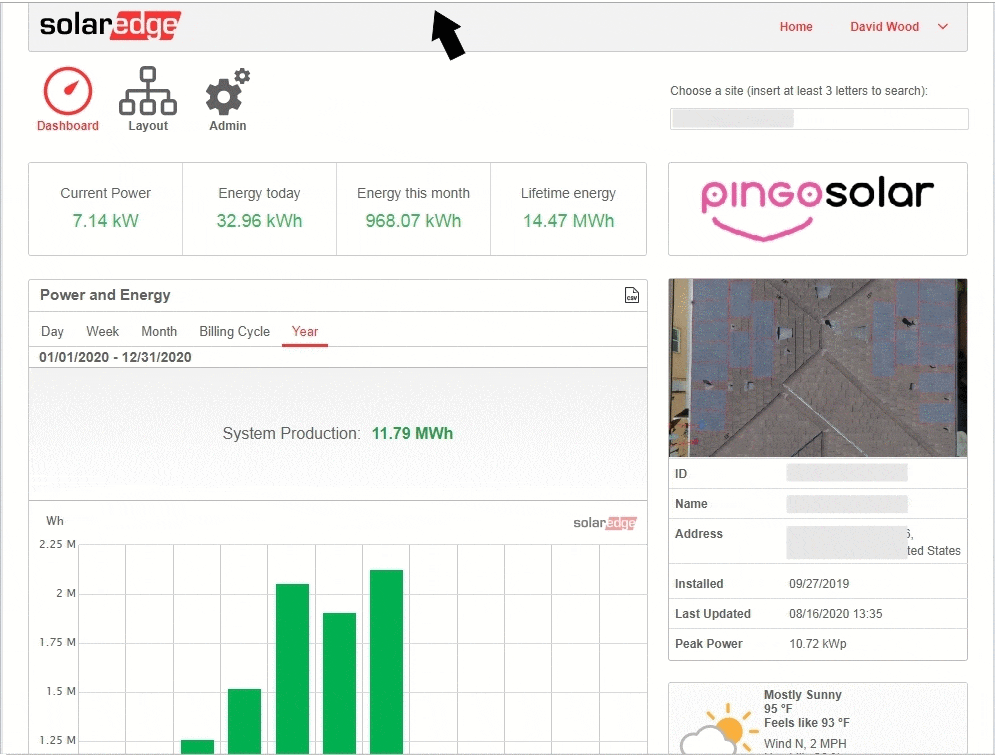Installation (2)
Your Site ID is a unique number provided by SolarEdge which identifies your inverter account. The Site ID is typically a 7-digit number, and it will have been provided to you by your solar installation company at the completion of your installation. If you did not obtain the Site ID, as well as a login for the SolarEdge web site, you should contact your solar installer to obtain them, free of charge. You will need the Site ID and your SolarEdge login in order to complete the installation and configuration of your SolarView account.
An API key is a long sequence of characters that are unique to your SolarEdge account. SolarView needs to know your API key in order to communicate with the SolarEdge server on your behalf. You obtain your API key by logging into your SolarEdge web site account and asking for a key. (You should have been provided with a login and password for your SolarEdge account by your solar installation company).
Detailed instructions for obtaining an API key are provided at this link. If you have any questions or need assistance with this process, please don’t hesitate to contact us.
You can view an animation of the process below:
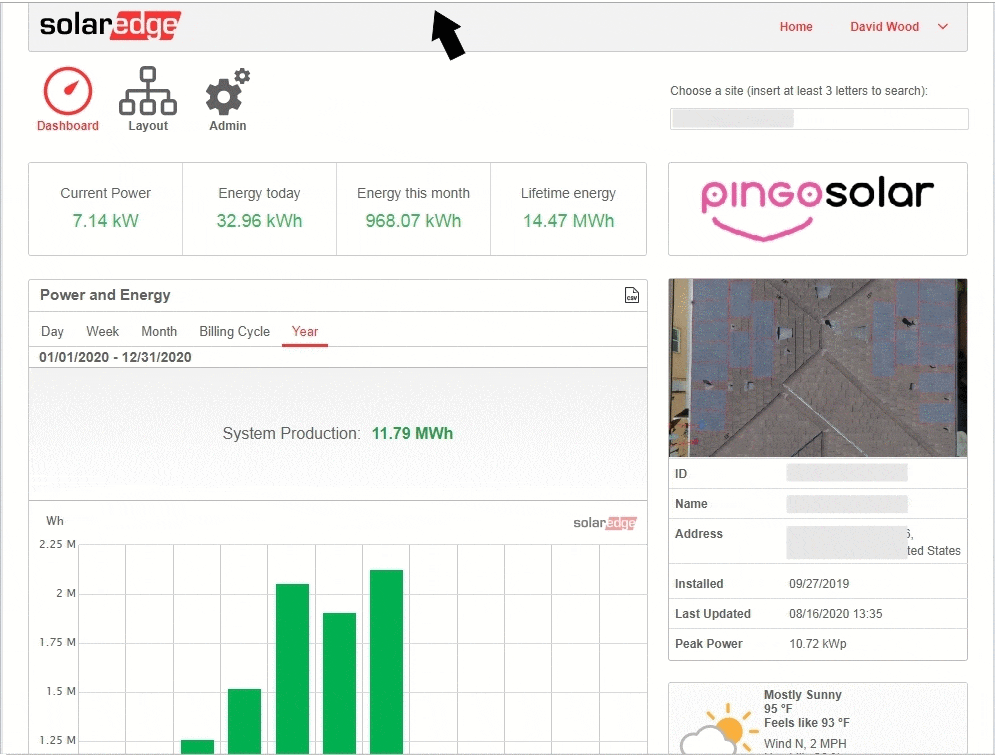
Prerequisites (3)
Your Site ID is a unique number provided by SolarEdge which identifies your inverter account. The Site ID is typically a 7-digit number, and it will have been provided to you by your solar installation company at the completion of your installation. If you did not obtain the Site ID, as well as a login for the SolarEdge web site, you should contact your solar installer to obtain them, free of charge. You will need the Site ID and your SolarEdge login in order to complete the installation and configuration of your SolarView account.
An API key is a long sequence of characters that are unique to your SolarEdge account. SolarView needs to know your API key in order to communicate with the SolarEdge server on your behalf. You obtain your API key by logging into your SolarEdge web site account and asking for a key. (You should have been provided with a login and password for your SolarEdge account by your solar installation company).
Detailed instructions for obtaining an API key are provided at this link. If you have any questions or need assistance with this process, please don’t hesitate to contact us.
You can view an animation of the process below:
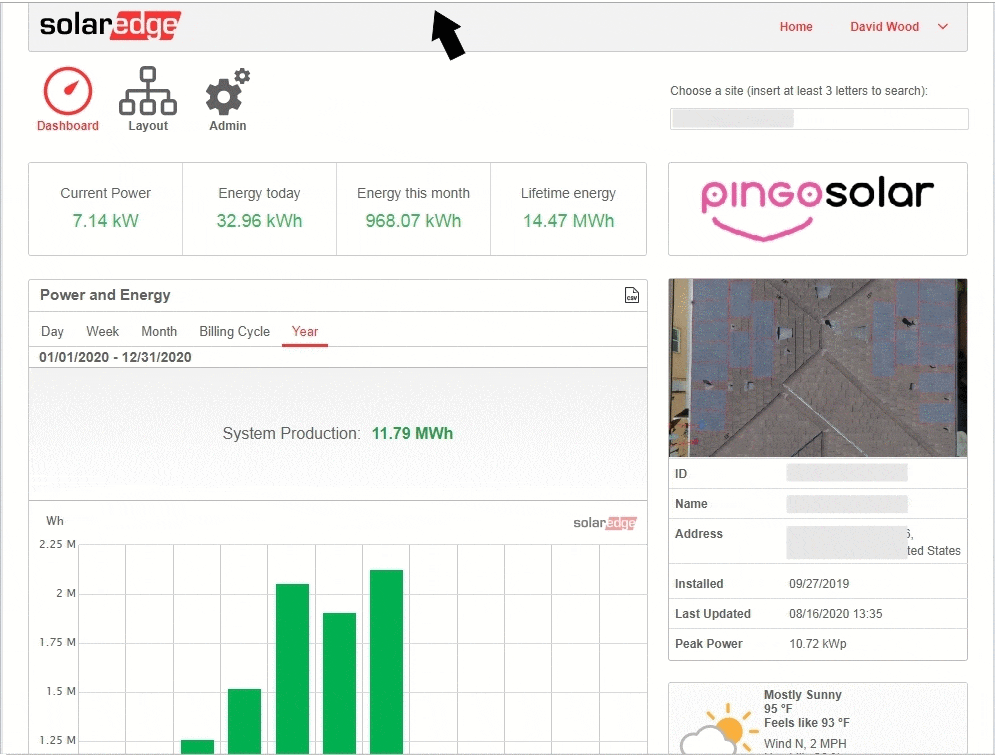
No. SolarView is very efficient and compact software that will have little to no detectable impact on your device operation, even if you leave the app running at all times. SolarView consumes very little memory, storage space, and processing resources.
Be aware that SolarView is highly dependent on live internet access. If your internet connectivity is slow or unreliable, SolarView may lose synchronization with cloud-based servers that provide its data. If your internet is service is down, SolarView will stop working until service is restored.
Supported Systems (1)
No. SolarView is very efficient and compact software that will have little to no detectable impact on your device operation, even if you leave the app running at all times. SolarView consumes very little memory, storage space, and processing resources.
Be aware that SolarView is highly dependent on live internet access. If your internet connectivity is slow or unreliable, SolarView may lose synchronization with cloud-based servers that provide its data. If your internet is service is down, SolarView will stop working until service is restored.
Technical Support (2)
Your Site ID is a unique number provided by SolarEdge which identifies your inverter account. The Site ID is typically a 7-digit number, and it will have been provided to you by your solar installation company at the completion of your installation. If you did not obtain the Site ID, as well as a login for the SolarEdge web site, you should contact your solar installer to obtain them, free of charge. You will need the Site ID and your SolarEdge login in order to complete the installation and configuration of your SolarView account.
An API key is a long sequence of characters that are unique to your SolarEdge account. SolarView needs to know your API key in order to communicate with the SolarEdge server on your behalf. You obtain your API key by logging into your SolarEdge web site account and asking for a key. (You should have been provided with a login and password for your SolarEdge account by your solar installation company).
Detailed instructions for obtaining an API key are provided at this link. If you have any questions or need assistance with this process, please don’t hesitate to contact us.
You can view an animation of the process below: