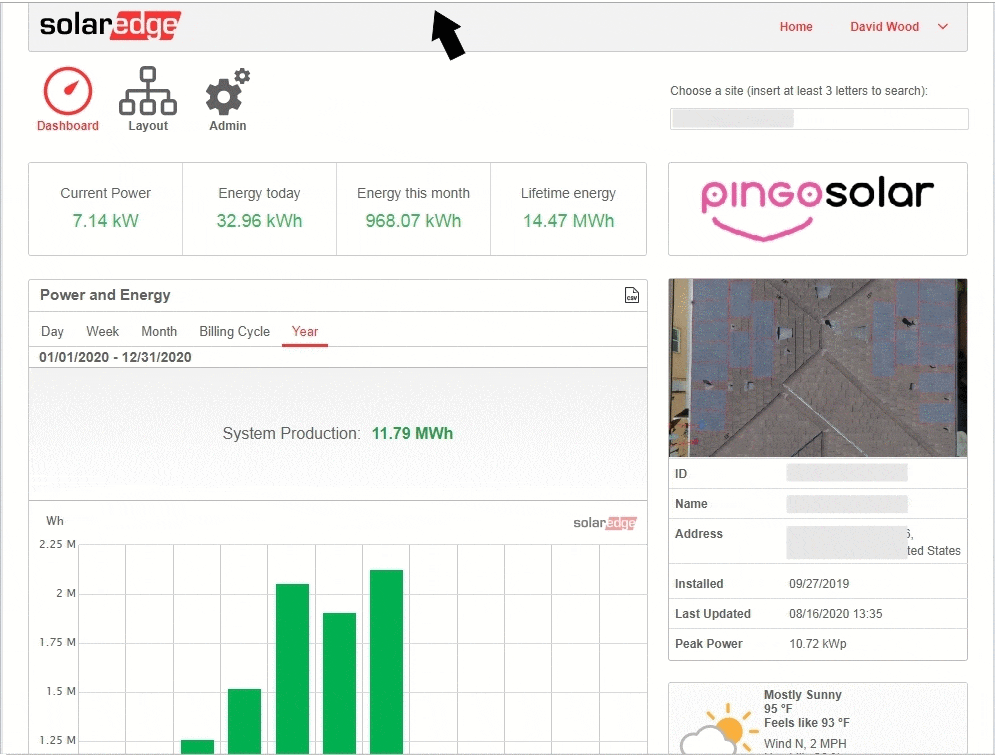Features (1)
We love hearing from our customers. Click on the Contact link to submit suggestions or ask questions.
Installation (2)
Your Site ID is a unique number provided by SolarEdge which identifies your inverter account. The Site ID is typically a 7-digit number, and it will have been provided to you by your solar installation company at the completion of your installation. If you did not obtain the Site ID, as well as a login for the SolarEdge web site, you should contact your solar installer to obtain them, free of charge. You will need the Site ID and your SolarEdge login in order to complete the installation and configuration of your SolarView account.
An API key is a long sequence of characters that are unique to your SolarEdge account. SolarView needs to know your API key in order to communicate with the SolarEdge server on your behalf. You obtain your API key by logging into your SolarEdge web site account and asking for a key. (You should have been provided with a login and password for your SolarEdge account by your solar installation company).
Detailed instructions for obtaining an API key are provided at this link. If you have any questions or need assistance with this process, please don’t hesitate to contact us.
You can view an animation of the process below:
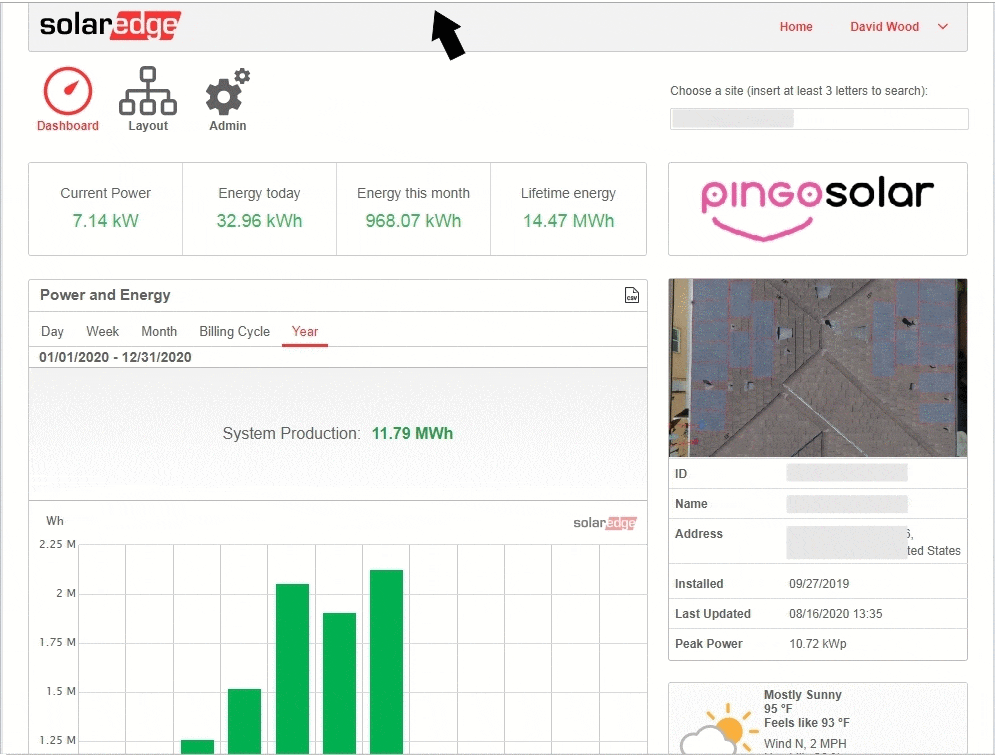
Prerequisites (2)
Your Site ID is a unique number provided by SolarEdge which identifies your inverter account. The Site ID is typically a 7-digit number, and it will have been provided to you by your solar installation company at the completion of your installation. If you did not obtain the Site ID, as well as a login for the SolarEdge web site, you should contact your solar installer to obtain them, free of charge. You will need the Site ID and your SolarEdge login in order to complete the installation and configuration of your SolarView account.
An API key is a long sequence of characters that are unique to your SolarEdge account. SolarView needs to know your API key in order to communicate with the SolarEdge server on your behalf. You obtain your API key by logging into your SolarEdge web site account and asking for a key. (You should have been provided with a login and password for your SolarEdge account by your solar installation company).
Detailed instructions for obtaining an API key are provided at this link. If you have any questions or need assistance with this process, please don’t hesitate to contact us.
You can view an animation of the process below:
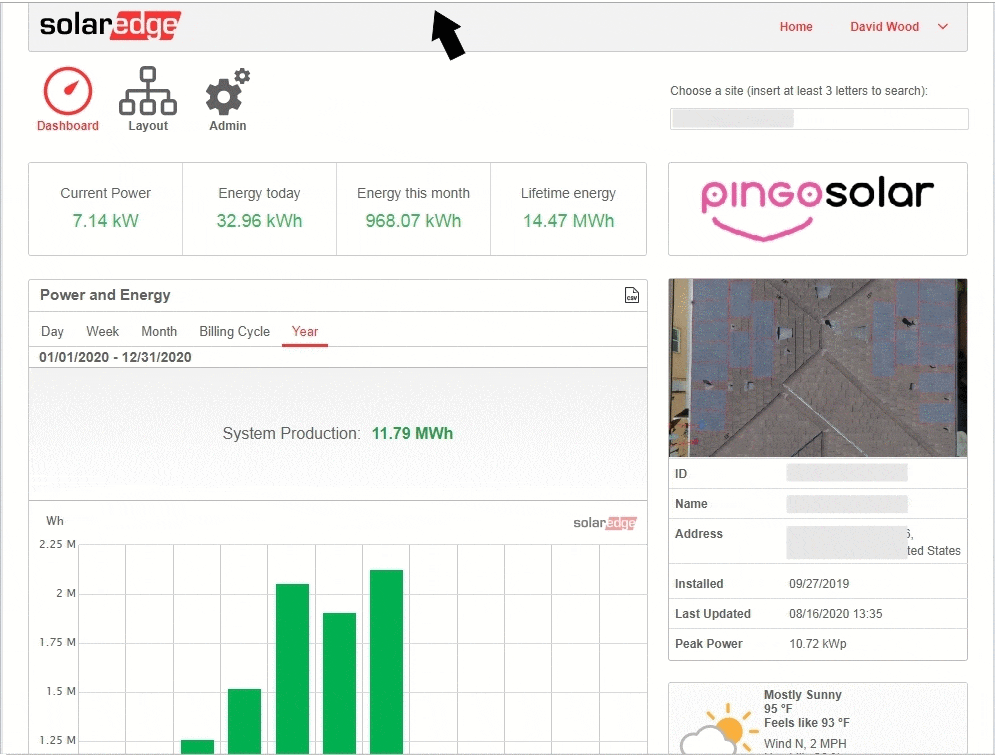
Technical Support (5)
We love hearing from our customers. Click on the Contact link to submit suggestions or ask questions.
- If your SolarView app is not behaving normally, contact us.
- If your SolarView app is behaving normally but is reporting errors from your inverter, contact your solar installation or maintenance company.
- If your SolarView app is behaving normally and reporting normal production data, but this data indicates your production is not meeting expectations, contact your solar installation or maintenance company. However, bear in mind that solar production can vary greatly based on factors such as weather, time of the day, time of the year, and shading on the panels. For example if your panels are covered with snow, then zero power production would be the normal and expected condition.
SolarView technical support is able to diagnose problems or issues with the SolarView app or SolarView monitoring, but is unable to assist with the evaluation or resolution of problems with your solar equipment. Typically your solar equipment will have a ten to twenty year warranty with the manufacturer (e.g., SolarEdge or LG). Labor for repairs may also be covered under warranty by your solar installation company.
SolarView depends on cloud-based data servers. If the cloud servers are not responding normally, the SolarView Desktop app may appear to be sluggish or non-responsive. Usually such cases will clear up on their own, but if necessary simply close the SolarView app and then restart it. If the problem persists, contact Support so that we can evaluate the situation.
Your Site ID is a unique number provided by SolarEdge which identifies your inverter account. The Site ID is typically a 7-digit number, and it will have been provided to you by your solar installation company at the completion of your installation. If you did not obtain the Site ID, as well as a login for the SolarEdge web site, you should contact your solar installer to obtain them, free of charge. You will need the Site ID and your SolarEdge login in order to complete the installation and configuration of your SolarView account.
An API key is a long sequence of characters that are unique to your SolarEdge account. SolarView needs to know your API key in order to communicate with the SolarEdge server on your behalf. You obtain your API key by logging into your SolarEdge web site account and asking for a key. (You should have been provided with a login and password for your SolarEdge account by your solar installation company).
Detailed instructions for obtaining an API key are provided at this link. If you have any questions or need assistance with this process, please don’t hesitate to contact us.
You can view an animation of the process below: