Analytics (2)
Although highly durable, solar panels will degrade in efficiency over time. This means that a 30 year old panel will not produce as much electricity as it did when it was brand new. It is important to take this factor into consideration in order for you to determine if your system is producing at the rate that it should. This is especially important if you want to hold your solar installer accountable for promises made when they sold you your system.
Solar panels typically come with 20 year warranties that guarantee that the panels will produce at least 80% of the rated power after 20 years of use. The rate at which the panels degrade depends on the brand and model of panel. Each manufacturer provides estimates for degradation rates, which are typically highest in the first year and then lower for subsequent years. For example, the LG335N1C-A5 panel is projected to degrade by 2% in the first year, and 0.5% for each subsequent year. By contrast, the LG335N1C-V5 panel is projected to lose 2% in its first year, but only 0.33% in each subsequent year. Over the course of a couple of decades, these differences can be significant.
SolarView takes this degradation into consideration as it provides you with ongoing reports of system performance. The Settings page allows you to configure the monthly production estimates, as provided to you by your solar installer, and the degradation rates for the panels, as provided by the panel manufacturer:
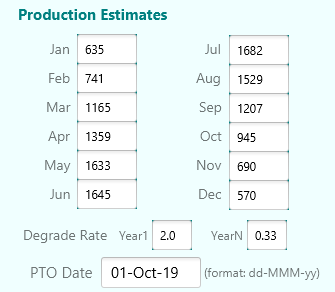
Once this information has been entered into the SolarView settings, the system will keep track of your production month over month, and year over year, so you will know if the system is producing energy at the rates guaranteed in your installation contract. If the system is falling short of your installer’s contractual guarantees you will have the data that you need to explore remedies.
SolarView gives you access to this data in two ways. Each month, SolarView will email and/or text a production report to you that will also include an estimate of production surplus or deficit based on the estimates and degradation rates that you entered in Settings. In addition, the Reports menu in the SolarView desktop monitor will allow you to browse results by year. In the example below, the report reveals that the system has been producing a surplus of energy, compared to the estimates provided by the solar installer, since going online in October, 2019.
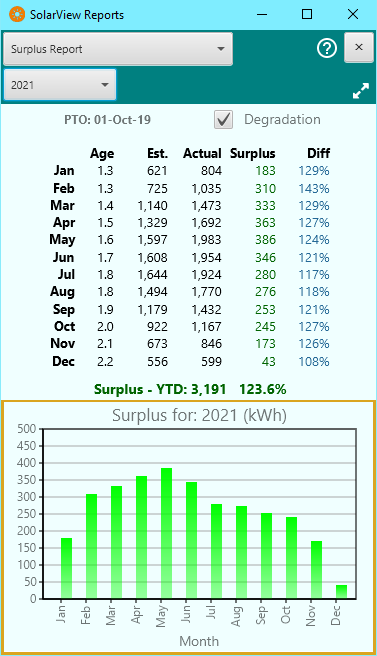
SolarView is capable of detecting your energy usage statistics (consumption, self-consumption, grid import, and grid export) and displaying it to you in tables and graphs. However, SolarView can present this data to you only if your SolarEdge inverter collects such data in the first place. If your SolarEdge inverter does not collect consumption data, you will only see data about your energy production.
About one third of users have consumption data, either because they have a solar battery/storage system, or their SolarEdge inverter is integrated with a separate consumption meter. If you are interested in such a capability, you should contact your solar installer to inquire about your options.
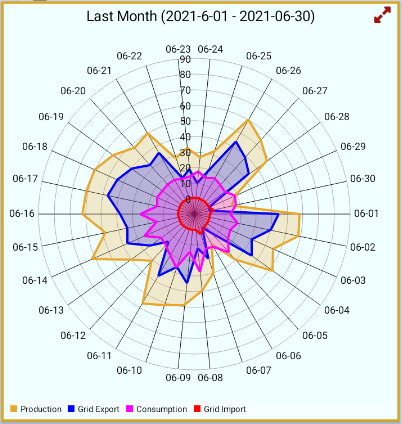
Features (2)
The SolarEdge app is useful, so far as it goes. However, it is missing some extremely desirable and important features that homeowners want and need. These missing features are provided only by SolarView:
- SolarView proactively* notifies you of any detected system faults or errors.
- SolarView provides regular production reports by mobile notification, email, or text message.
- SolarView does not require navigation of web pages or scrolling around to find key data.
- SolarView is very fast and visually compact. In fact you don’t even need the app on display in order for your solar system to be actively monitored.
- SolarView tracks your actual energy production versus the estimated production as promised or guaranteed by your solar company.
- SolarView takes into consideration the degradation of your solar panels over time.
For example, if your inverter has a system fault, this information will not be displayed on the SolarEdge home screen or highlighted in any way, so you will have no way of knowing the condition exists based on a casual glance of their app or web site. By contrast, as long as the SolarView app is active it will monitor for anomaly conditions and (if you have a Proactive subscription) it will notify you by email, text, or mobile device notification.
You can monitor your own solar energy system by manually navigating apps and web sites, but we believe that the purpose of computers is to do the work for you. SolarView checks your system throughout the day, every day of the year, and lets you know when there is something requiring attention. We believe a monitoring system should work for you, not the other way around.
* You can read the comments from actual users of the SolarEdge app to see the importance of SolarView’s proactive notification features.
SolarView is capable of detecting your energy usage statistics (consumption, self-consumption, grid import, and grid export) and displaying it to you in tables and graphs. However, SolarView can present this data to you only if your SolarEdge inverter collects such data in the first place. If your SolarEdge inverter does not collect consumption data, you will only see data about your energy production.
About one third of users have consumption data, either because they have a solar battery/storage system, or their SolarEdge inverter is integrated with a separate consumption meter. If you are interested in such a capability, you should contact your solar installer to inquire about your options.
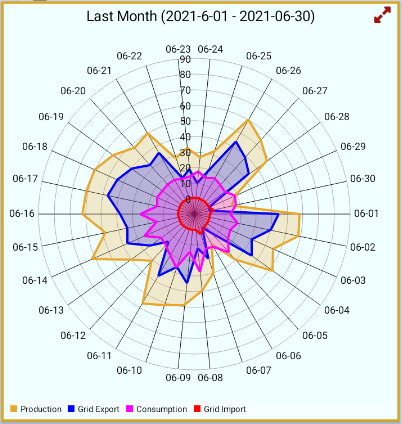
General Usage (1)
For most apps there is one preferred platform that is more “up to date” in features and functions than other platforms. However SolarView uses one common code base for all platforms. This means that releases for all platforms are synchronized and have the same features and fixes.
There are minor cosmetic differences that derive from the underlying operating system. For example, option selections on Android and Windows will appear as a checkbox, but on iOS will appear as a slider switch. This has no impact on functionality.
There are some operational differences which also derive from the underlying operating system:
- Specific to Windows:
- The app window may be resized, minimized, and moved around.
- The app runs continuously in foreground as long as the computer is turned on and logged in. This makes it a great platform for continuous, predictable monitoring, even if the app itself is minimized.
- Specific to iOS
- iOS does not allow apps to operate in the background under the control of the app. Instead, the operating system decides if and when the app is allowed to “wake up” to conduct background processing. This means that notification timing on iOS devices is more sporadic and less predictable than on Android or Windows. (In theory, Apple imposes this control in order to best preserve battery life, however in our experience any impact on battery life is not noticeable.) Apple does not divulge the algorithm that iOS uses to decide when it wakes up an app for background processing, but it depends on your usage habits. What does this mean in practice? For example, on Android or Windows the app will reliably send you an end-of-day report within a minute or so after sunset. By contrast, an Apple device might deliver that same report some hours later. These reports are not really time sensitive, so the delay is not harmful.
- Specific to Android
- Rotating the device will close any open screens and redraw the main app screen.
- When the app is proactively monitoring in the background, the app icon will have a numeric badge which gives you a visual clue that it is monitoring. Disabling notifications will turn off this badge.
Monitoring (9)
Of course. The SolarView mobile app supports mobile notifications. In addition, SolarView allows you to send alerts and reports to email.
Unlike monitoring services offered by most solar installer and maintenance companies, SolarView is fully automated. This means it is operating around the clock as long as your app is actively running on one of your devices and you have the Proactive subscription.
If your device is restarted, make sure to start up the SolarView app if it is not already running.
SolarView gathers data on your solar energy production from the SolarEdge data servers, which in turn collect data from your inverter. We report precisely the data that is provided by SolarEdge. To the extent that there is any difference between data that we report and data that you find directly on the SolarEdge app or website, these differences are under the control of SolarEdge. Typically you will not see any differences or they will be inconsequential. Usually any differences will resolve with the next data sync.
Although highly durable, solar panels will degrade in efficiency over time. This means that a 30 year old panel will not produce as much electricity as it did when it was brand new. It is important to take this factor into consideration in order for you to determine if your system is producing at the rate that it should. This is especially important if you want to hold your solar installer accountable for promises made when they sold you your system.
Solar panels typically come with 20 year warranties that guarantee that the panels will produce at least 80% of the rated power after 20 years of use. The rate at which the panels degrade depends on the brand and model of panel. Each manufacturer provides estimates for degradation rates, which are typically highest in the first year and then lower for subsequent years. For example, the LG335N1C-A5 panel is projected to degrade by 2% in the first year, and 0.5% for each subsequent year. By contrast, the LG335N1C-V5 panel is projected to lose 2% in its first year, but only 0.33% in each subsequent year. Over the course of a couple of decades, these differences can be significant.
SolarView takes this degradation into consideration as it provides you with ongoing reports of system performance. The Settings page allows you to configure the monthly production estimates, as provided to you by your solar installer, and the degradation rates for the panels, as provided by the panel manufacturer:
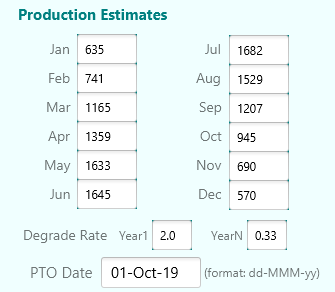
Once this information has been entered into the SolarView settings, the system will keep track of your production month over month, and year over year, so you will know if the system is producing energy at the rates guaranteed in your installation contract. If the system is falling short of your installer’s contractual guarantees you will have the data that you need to explore remedies.
SolarView gives you access to this data in two ways. Each month, SolarView will email and/or text a production report to you that will also include an estimate of production surplus or deficit based on the estimates and degradation rates that you entered in Settings. In addition, the Reports menu in the SolarView desktop monitor will allow you to browse results by year. In the example below, the report reveals that the system has been producing a surplus of energy, compared to the estimates provided by the solar installer, since going online in October, 2019.
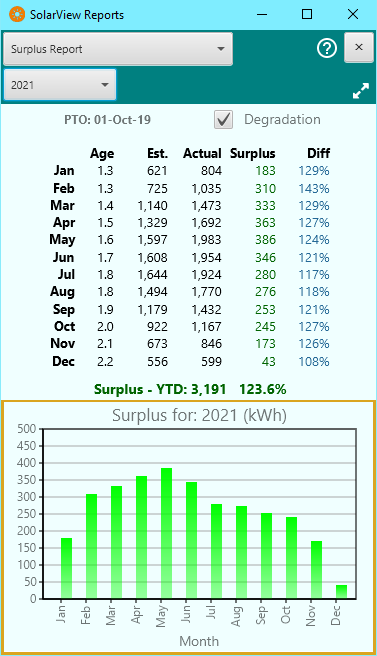
For most apps there is one preferred platform that is more “up to date” in features and functions than other platforms. However SolarView uses one common code base for all platforms. This means that releases for all platforms are synchronized and have the same features and fixes.
There are minor cosmetic differences that derive from the underlying operating system. For example, option selections on Android and Windows will appear as a checkbox, but on iOS will appear as a slider switch. This has no impact on functionality.
There are some operational differences which also derive from the underlying operating system:
- Specific to Windows:
- The app window may be resized, minimized, and moved around.
- The app runs continuously in foreground as long as the computer is turned on and logged in. This makes it a great platform for continuous, predictable monitoring, even if the app itself is minimized.
- Specific to iOS
- iOS does not allow apps to operate in the background under the control of the app. Instead, the operating system decides if and when the app is allowed to “wake up” to conduct background processing. This means that notification timing on iOS devices is more sporadic and less predictable than on Android or Windows. (In theory, Apple imposes this control in order to best preserve battery life, however in our experience any impact on battery life is not noticeable.) Apple does not divulge the algorithm that iOS uses to decide when it wakes up an app for background processing, but it depends on your usage habits. What does this mean in practice? For example, on Android or Windows the app will reliably send you an end-of-day report within a minute or so after sunset. By contrast, an Apple device might deliver that same report some hours later. These reports are not really time sensitive, so the delay is not harmful.
- Specific to Android
- Rotating the device will close any open screens and redraw the main app screen.
- When the app is proactively monitoring in the background, the app icon will have a numeric badge which gives you a visual clue that it is monitoring. Disabling notifications will turn off this badge.
The SolarEdge app is useful, so far as it goes. However, it is missing some extremely desirable and important features that homeowners want and need. These missing features are provided only by SolarView:
- SolarView proactively* notifies you of any detected system faults or errors.
- SolarView provides regular production reports by mobile notification, email, or text message.
- SolarView does not require navigation of web pages or scrolling around to find key data.
- SolarView is very fast and visually compact. In fact you don’t even need the app on display in order for your solar system to be actively monitored.
- SolarView tracks your actual energy production versus the estimated production as promised or guaranteed by your solar company.
- SolarView takes into consideration the degradation of your solar panels over time.
For example, if your inverter has a system fault, this information will not be displayed on the SolarEdge home screen or highlighted in any way, so you will have no way of knowing the condition exists based on a casual glance of their app or web site. By contrast, as long as the SolarView app is active it will monitor for anomaly conditions and (if you have a Proactive subscription) it will notify you by email, text, or mobile device notification.
You can monitor your own solar energy system by manually navigating apps and web sites, but we believe that the purpose of computers is to do the work for you. SolarView checks your system throughout the day, every day of the year, and lets you know when there is something requiring attention. We believe a monitoring system should work for you, not the other way around.
* You can read the comments from actual users of the SolarEdge app to see the importance of SolarView’s proactive notification features.
If you have a Proactive subscription, and if you activate daily reports in Settings, you will be scheduled to receive a device notification and/or email that reports your production for the day. The report is scheduled to occur after sunset and is pushed out by our monitoring service.
For the Android or Windows app, the report will typically appear within a few minutes after sunset.
For the iOS app, the report may appear at any time, even several hours later. Apple generally disallows background processing within apps and instead requires apps to request the scheduling of an activity using a feature controlled by iOS rather than the app itself. Apple does not publish the algorithms used by this iOS feature and so predicting a precise report time is impossible. The algorithms take into account the activity patterns of each user, so the timing will be different for each user depending on how they use their device.
SolarView is capable of detecting your energy usage statistics (consumption, self-consumption, grid import, and grid export) and displaying it to you in tables and graphs. However, SolarView can present this data to you only if your SolarEdge inverter collects such data in the first place. If your SolarEdge inverter does not collect consumption data, you will only see data about your energy production.
About one third of users have consumption data, either because they have a solar battery/storage system, or their SolarEdge inverter is integrated with a separate consumption meter. If you are interested in such a capability, you should contact your solar installer to inquire about your options.
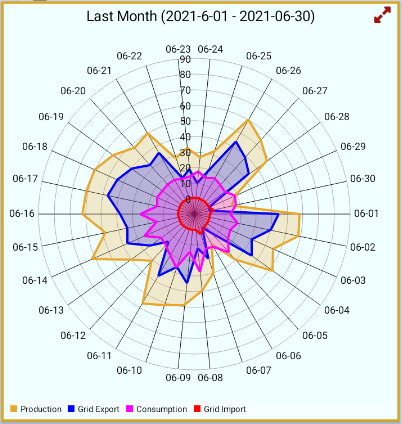
Sometimes we are asked why one might prefer the SolarView app when SolarEdge provides its own app. The question is a reasonable one, and the answer comes down to what you want out of the app.
Use the free SolarEdge app if you want to:
- Manually check on your current system production from time to time
- Review production graphs by day, week, or month.
Use the free SolarView app if you ALSO want to:
- Have inverter system errors and faults displayed and highlighted in the app
- Have your production status automatically updated while on display instead of having to manually refresh the display. (This works best in a multi-window, multi-tasking environment such as Microsoft Windows, or Samsung Dex on an Android tablet, where you can keep the SolarView app continuously on display alongside other programs and apps.)
Use the SolarView Basic subscription if you ALSO want to:
- Keep track of actual production versus the production promised by your solar company to make sure you are getting what you paid for
- Generate custom production reports at specified date ranges and data granularities
- Produce both graphic and tabular formats
- Export the data, e.g. for use in Excel
Use the SolarView Proactive subscription if you ALSO want to:
- Receive proactive daily reports of production results, by email or device notifications
- Receive proactive monthly results of production and surplus / deficit versus expected results, by email or device notifications
- Receive proactive alerts of inverter system errors and faults, by email or device notifications
Supported Systems (2)
Of course. The SolarView mobile app supports mobile notifications. In addition, SolarView allows you to send alerts and reports to email.
For most apps there is one preferred platform that is more “up to date” in features and functions than other platforms. However SolarView uses one common code base for all platforms. This means that releases for all platforms are synchronized and have the same features and fixes.
There are minor cosmetic differences that derive from the underlying operating system. For example, option selections on Android and Windows will appear as a checkbox, but on iOS will appear as a slider switch. This has no impact on functionality.
There are some operational differences which also derive from the underlying operating system:
- Specific to Windows:
- The app window may be resized, minimized, and moved around.
- The app runs continuously in foreground as long as the computer is turned on and logged in. This makes it a great platform for continuous, predictable monitoring, even if the app itself is minimized.
- Specific to iOS
- iOS does not allow apps to operate in the background under the control of the app. Instead, the operating system decides if and when the app is allowed to “wake up” to conduct background processing. This means that notification timing on iOS devices is more sporadic and less predictable than on Android or Windows. (In theory, Apple imposes this control in order to best preserve battery life, however in our experience any impact on battery life is not noticeable.) Apple does not divulge the algorithm that iOS uses to decide when it wakes up an app for background processing, but it depends on your usage habits. What does this mean in practice? For example, on Android or Windows the app will reliably send you an end-of-day report within a minute or so after sunset. By contrast, an Apple device might deliver that same report some hours later. These reports are not really time sensitive, so the delay is not harmful.
- Specific to Android
- Rotating the device will close any open screens and redraw the main app screen.
- When the app is proactively monitoring in the background, the app icon will have a numeric badge which gives you a visual clue that it is monitoring. Disabling notifications will turn off this badge.
Why Use It? (1)
Sometimes we are asked why one might prefer the SolarView app when SolarEdge provides its own app. The question is a reasonable one, and the answer comes down to what you want out of the app.
Use the free SolarEdge app if you want to:
- Manually check on your current system production from time to time
- Review production graphs by day, week, or month.
Use the free SolarView app if you ALSO want to:
- Have inverter system errors and faults displayed and highlighted in the app
- Have your production status automatically updated while on display instead of having to manually refresh the display. (This works best in a multi-window, multi-tasking environment such as Microsoft Windows, or Samsung Dex on an Android tablet, where you can keep the SolarView app continuously on display alongside other programs and apps.)
Use the SolarView Basic subscription if you ALSO want to:
- Keep track of actual production versus the production promised by your solar company to make sure you are getting what you paid for
- Generate custom production reports at specified date ranges and data granularities
- Produce both graphic and tabular formats
- Export the data, e.g. for use in Excel
Use the SolarView Proactive subscription if you ALSO want to:
- Receive proactive daily reports of production results, by email or device notifications
- Receive proactive monthly results of production and surplus / deficit versus expected results, by email or device notifications
- Receive proactive alerts of inverter system errors and faults, by email or device notifications
