Licensing (3)
Yes. SolarView licensing is not device based, but rather it is based on your unique SolarEdge inverter installation. This means you can run the SolarView app on as many computers or mobile devices as you wish (subject to the technical limitation discussed below).
Feel free to skip the following if you do not have an interest in a technical explanation.
Technical limitation: Although SolarView licensing does not limit the number of devices where you can run the software, there are certain limitations imposed by SolarEdge. These scenarios are very unlikely to be an issue but are mentioned for the sake of completeness. In particular, SolarEdge limits the quantity of data requests being issued from a single network address in a single 24-hour period. This network address would be the address of the modem on your network and so it will be shared by all computers on that network.
In practice this limitation should never be a problem because even if you are running multiple copies of SolarView they are most likely running on different networks (e.g., one on your home network and another on your laptop connected to an office network or hotel network, and so on). Under certain circumstances (e.g., if your home and network were located at the North Pole and there were 24 hours of daylight) you would hit this limitation if you were running more than three copies of SolarView on the same network. You might also run into the limitation if you close and reopen SolarView many times, or run many reports.
The impact of this limitation is that you might see “Unknown” in the SolarView status bar and you might see communication errors displayed, or a message such as “Too Many Requests”. In such a case you can wait a few hours for SolarEdge to reset its counter.
If purchased from Google Play
If you purchased your subscription through an app store (such as Google Play), you may cancel the subscription by visiting your app store account. We have no access to your app store account so we cannot assist with this process.
If purchased from this web site
If you purchased your subscription from our web site, you will have received an email receipt from our payment processor, Square. In that email receipt, you will see a line like this:
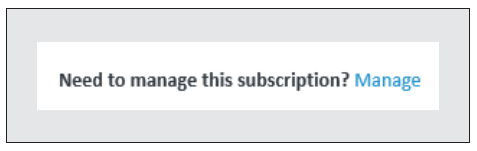
Click the Manage link in that email, and you will find the option to cancel the subscription. Alternatively, when it comes time to renew the subscription, Square will also send a renewal email that will have a similar Manage option where you can cancel.
If you have any difficulty with this process, contact us for assistance.
Note: After cancellation, you will continue to have access to the subscribed service for the remainder of your current subscription term, after which the subscription will not be renewed for another term.
- For a modest fee, the Proactive subscription includes all core features, but also includes our 24/7 proactive monitoring service. Proactive monitoring means we are doing the monitoring for you. We will keep track of your production and provide you with daily and monthly reports sent to you by email or text. We will also notify you of any detected errors, faults, or other anomalies in your SolarEdge system. The Proactive license also provides access to energy surplus/deficit reports including degradation analysis.
Supported Systems (1)
Yes. SolarView licensing is not device based, but rather it is based on your unique SolarEdge inverter installation. This means you can run the SolarView app on as many computers or mobile devices as you wish (subject to the technical limitation discussed below).
Feel free to skip the following if you do not have an interest in a technical explanation.
Technical limitation: Although SolarView licensing does not limit the number of devices where you can run the software, there are certain limitations imposed by SolarEdge. These scenarios are very unlikely to be an issue but are mentioned for the sake of completeness. In particular, SolarEdge limits the quantity of data requests being issued from a single network address in a single 24-hour period. This network address would be the address of the modem on your network and so it will be shared by all computers on that network.
In practice this limitation should never be a problem because even if you are running multiple copies of SolarView they are most likely running on different networks (e.g., one on your home network and another on your laptop connected to an office network or hotel network, and so on). Under certain circumstances (e.g., if your home and network were located at the North Pole and there were 24 hours of daylight) you would hit this limitation if you were running more than three copies of SolarView on the same network. You might also run into the limitation if you close and reopen SolarView many times, or run many reports.
The impact of this limitation is that you might see “Unknown” in the SolarView status bar and you might see communication errors displayed, or a message such as “Too Many Requests”. In such a case you can wait a few hours for SolarEdge to reset its counter.
