To use the current release of SolarView for Windows:
- Download the installer:
Download SolarView for Windows
Please note that your browser may show a security warning such as this (it varies from browser to browser):
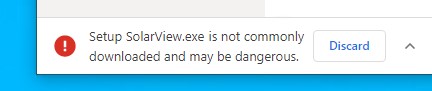
This warning can be ignored. Click the up arrow character and then click Keep:
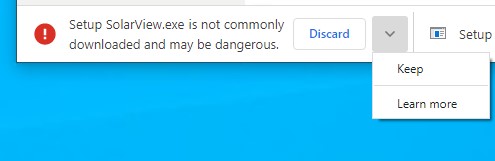
- Run the installer from the browser, or double click the file “Setup SolarView.exe” in your Downloads folder.
Once again, Windows may show a security warning such as this:
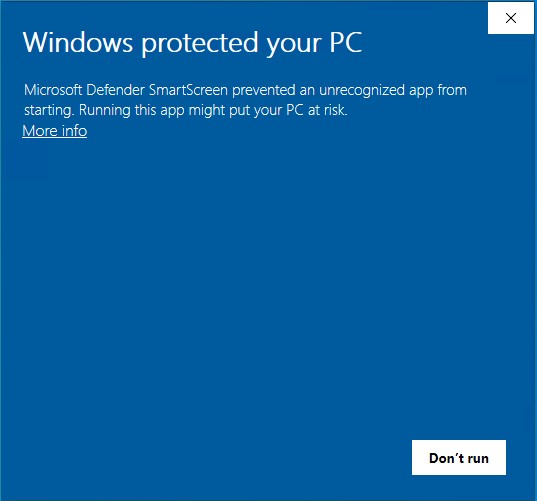
Don’t worry! SolarView is safe. Click the “More info” link, and then click the “Run anyway” button:
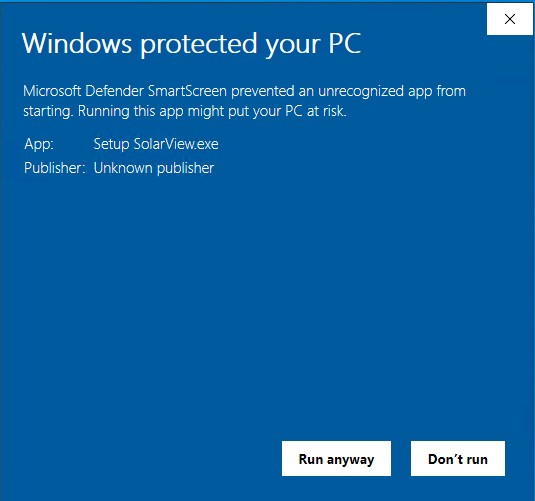
You may accept the default options from the installer.
