If purchased from Google Play
If you purchased your subscription through an app store (such as Google Play), you may cancel the subscription by visiting your app store account. We have no access to your app store account so we cannot assist with this process.
If purchased from this web site
If you purchased your subscription from our web site, you will have received an email receipt from our payment processor, Square. In that email receipt, you will see a line like this:
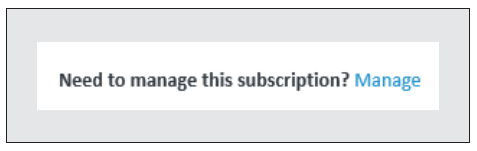
Click the Manage link in that email, and you will find the option to cancel the subscription. Alternatively, when it comes time to renew the subscription, Square will also send a renewal email that will have a similar Manage option where you can cancel.
If you have any difficulty with this process, contact us for assistance.
Note: After cancellation, you will continue to have access to the subscribed service for the remainder of your current subscription term, after which the subscription will not be renewed for another term.
