In order to understand whether or not your system is producing according to expectations, it is critically important to configure SolarView with monthly production estimates. When your solar installation company made a proposal to you, that proposal should have included an estimate of the expected energy production they would be delivering with their system. That estimate should have taken into consideration variable factors such as climate, shading, and roof vent locations relative to the proposed solar panel models and configuration. If this estimate was done systematically and comprehensively, it should include a month-by-month breakdown of anticipated production for the proposed system, stated in kWh units of production.
If you don’t already have these estimates, you should obtain them from your solar installer. Plug that data into your SolarView settings page.
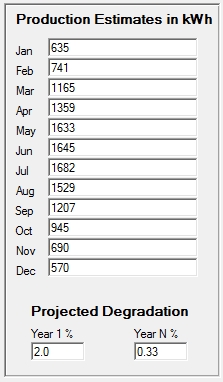
Once this data is entered, SolarView will provide a continuous view of the accuracy of those estimates over the full life of your system. You can find this information by going to the Reports menu in the SolarView Desktop app and selecting “Actual vs Projected”. If it turns out that your installer significantly over-estimated your production, this report will give you the necessary ammunition to discuss an appropriate remediation plan with your installer. After all, lost production equates to a bigger electric bill, so if their estimates were not reasonably accurate then some form of mitigation may be in order.
