With one click you can see your current day’s production graph. Pressing the left key will take you back one day. You can also generate a graph for any date range.
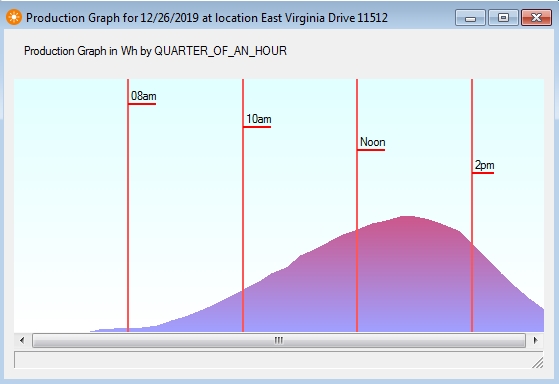
The SolarView Desktop app refreshes automatically around the clock. The SolarEdge app requires you to manually refresh.
Only SolarView provides you with a live, automatically refreshed graph showing current production. By contrast, the graphs on the SolarEdge app and web site must be manually refreshed.
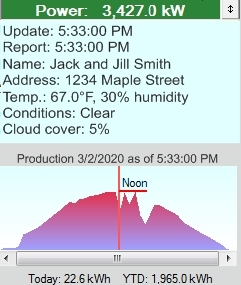
You don’t need to log in to a web site or navigate web pages. The SolarView Desktop app is always in view.
SolarView always let’s you know the current status and modes being reported by the inverter, so you don’t need to guess.
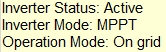
Other than panel failures that cause a system fault, the current SolarEdge data interface does not provide panel-level information. To see this information you will need to go to the SolarEdge web site or app. However, panel level diagnostics are best done by professional solar technicians. The more useful information for a solar homeowner is to have an understanding of total system performance and how that compares against the estimates and guarantees from your solar installation company.
The SolarView weather view helps you to diagnose whether variations in power production are the result of cloud cover or precipitation, or if some other cause is more likely.
You can view reports and graphs of production for any arbitrary date range and data increment supported by the inverter.
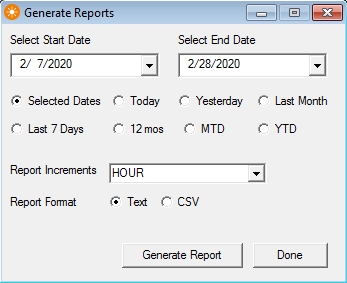
Solar Noon, the point where the sun is at its peak at your latitude and longitude, is the point where you can expect peak production for your day (given clear conditions). This time changes every day of the year, but your solar noon is reported by SolarView.
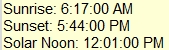
Perhaps the most important thing a monitoring system can tell you is whether or not you are producing energy in accordance with what was promised to you. Only SolarView provides this insight.
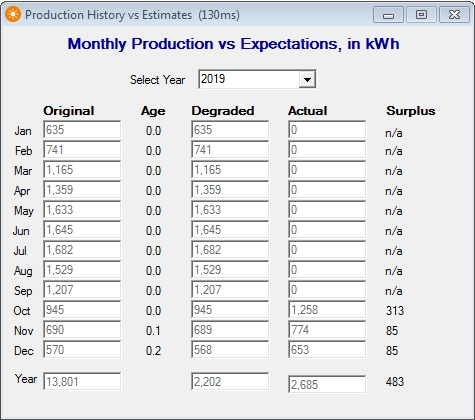
SolarView analyzes your production, taking into account the annual degradation rates expected for your brand and model of solar panels.
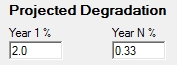
SolarView does not include a mobile app because this function is already provided by SolarEdge. However SolarView supplements the mobile experience by providing what SolarEdge does not: daily and monthly reports by SMS text or email, as well as error / fault alerts to your phone or other mobile device.
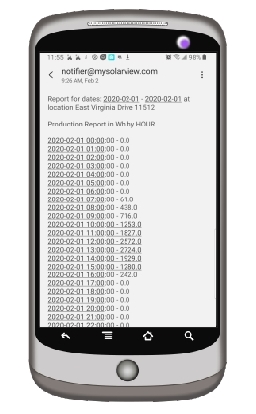
SolarView does not include a mobile app because this function is already provided by SolarEdge. However SolarView supplements the mobile experience by providing what SolarEdge does not: daily and monthly reports by SMS text or email, as well as error / fault alerts to your phone or other mobile device.
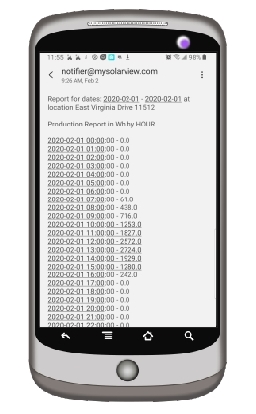
Although you can generate customer reports for any date range, SolarView provides automated daily reports, so will start each day with a summary of the previous day’s production.
Although you can generate customer reports for any date range, SolarView provides automated monthly reports, so will start each day with a summary of the previous month’s production. The monthly report also provides a summary of the previous month’s production versus estimated production, showing you if you had a surplus or deficit for the month.
SolarView proactively delivers to you any errors and faults reported by the inverter, and any anomalous conditions detected by SolarView. There are many anomalous conditions that SolarView detects which are not identified or reported by the inverter or the SolarEdge app, such as warning conditions where the data from the inverter has become obsolete.Such conditions will be flagged by SolarView using an orange status banner for anomalies and a red status banner for error conditions.
![]()
You can configure SolarView to provide notifications to any number of email addresses as well as via SMS text message to your phone if mapped to an email address.
When SolarView detects an error or anomaly, it provides additional information and suggestions for actions to take.
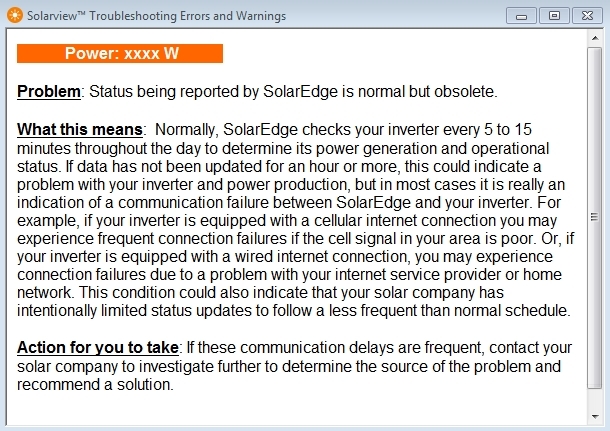
SolarView is a proactive system – it actively and continuously monitors your system performance and operation, interprets the data, and reports status information to your SolarView Desktop app and by text / email notifications. By contrast, the SolarEdge site and app is a passive system that requires you to log into it, constantly refresh it, and interpret what you are seeing. Often your solar installer will promise to do this for you, but very often reality does not match up with pre-sales promises.