Remove Data from Your Device but Keep Registration
You may remove data from your device without removing your registration. This may be useful, for example, if you are switching to a new phone.
- Long-press or right-click on the SolarView icon in the upper left of the app display.

- Tap the Reset button.
- Tap Factory Reset to delete all data and remove your solar site from the device, or tap Reset Data Only to remove all data but keep the solar site on the device.
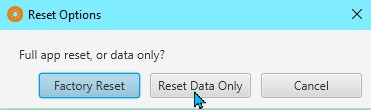
Remove Data from Your Device and Remove Your Registration
You may remove all data stored by our app on your device, and also remove your registration from our server, by selecting Remove Registration from the app menu:

This process will remove all data from the device and remove the solar site from the device (same as the Factory Reset option described above), and in addition it will remove your site registration from our server.
Note: This process is not reversible. If you change your mind in the future and want to use SolarView with your solar site, you will need to register your site with us again on our registration page.
